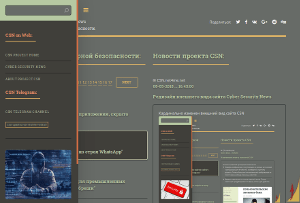Chrome Security Update : Patch for High Severity Flaws
- С сайта: Vulnerability(cybersecuritynews.com)
- Вернуться к списку новостей
Chrome Security Update : Patch for High Severity Flaws
Author: Guru BaranGoogle has recently rolled out a crucial security update for its Chrome web browser, applicable to Windows, Mac, and Linux operating systems. This update aims to rectify various vulnerabilities, with some being classified as high severity.
The latest stable channel update, version 125.0.6422.76, addresses a total of 6 security issues identified by external researchers, providing essential fixes to enhance the platform’s security.
CVE-2024-5157: A high-severity use-after-free vulnerability in the Scheduling component, potentially allowing attackers to execute arbitrary code on a victim’s machine.
CVE-2024-5158: A high-severity type confusion in the V8, which could lead to browser crashes or other unexpected behaviors.
CVE-2024-5159: A high-severity heap buffer overflow in the ANGLE, which could be exploited to achieve remote code execution
CVE-2024-5160: A high-severity heap buffer overflow in the DAWN, which could be exploited to achieve remote code execution.
Google has emphasized the importance of applying this update as soon as possible to mitigate the risks associated with these vulnerabilities.
Multiple zero-day vulnerabilities in Chrome were recently patched by Google.
The company has credited several external researchers for their contributions to identifying and reporting these issues, highlighting the collaborative nature of cybersecurity efforts.
Users can update their Chrome browser by navigating to the “About Google Chrome” section in the browser’s settings.
The update process is straightforward and typically takes only a few minutes. Users are encouraged to restart their browsers after the update to ensure that the new security measures are fully implemented.
This update is part of Google’s regular security maintenance schedule, which aims to address vulnerabilities promptly and keep users safe from potential threats.
- Using the Address Bar
- Open Chrome: Launch the Google Chrome browser.
- Type in the Address Bar: Enter chrome://version in the address bar and press Enter.
- View Version Information: This will display detailed information about the current version of Chrome, including the version number, revision, OS, and more.
#Cyber_Security_News #Vulnerability #cyber_security #cyber_security_news #vulnerability
Оригинальная версия на сайте: