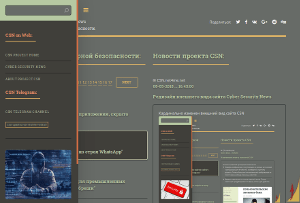Chrome Security Update: Patches Widely Exploited Zero-Day Flaw
- С сайта: Zero-Day(cybersecuritynews.com)
- Вернуться к списку новостей
Chrome Security Update: Patches Widely Exploited Zero-Day Flaw
Author: GuruGoogle has upgraded the Stable and Extended stable channels to 116.0.5845.187 for Mac and Linux and 116.0.5845.187/.188 for Windows as part of a security update for Chrome.
This releasecomes with one “Critical” security patch. The upgrade will roll out over the following days and weeks.
Critical Vulnerability Addressed
Heap buffer overflow in WebP is a critical vulnerability tracked as (CVE-2023-4863).
“Google is aware that an exploit for CVE-2023-4863 exists in the wild”, Google said in its security advisory.
The Citizen Lab at The University of Toronto’s Munk School and Apple Security Engineering and Architecture (SEAR) reported this on September 6th.
The firm is still withholding more information about the attacks.
“Access to bug details and links may be kept restricted until a majority of users are updated with a fix,” Google explains.
In order to ensure the safety and security of our projects, we may need to maintain limitations if a bug is discovered in a third-party library that is also utilized by other projects. If this issue has not yet been resolved, it is critical that we continue to impose restrictions to prevent any potential harm or damage that may result from exploiting the vulnerability, Google said.
Document
@import url('https://fonts.googleapis.com/css2?family=Poppins&display=swap'); @import url('https://fonts.googleapis.com/css2?family=Poppins&family=Roboto&display=swap'); *{ margin: 0; padding: 0; text-decoration: none; } .container{ font-family: roboto, sans-serif; width: 90%; border: 1px solid lightgrey; padding: 20px; background: linear-gradient(2deg,#E0EAF1 100%,#BBD2E0 100%); margin: 20px auto ; border-radius: 40px 10px; box-shadow: 5px 5px 5px #e2ebff; } .container:hover{ box-shadow: 10px 10px 5px #e2ebff;
} .container .title{ color: #015689; font-size: 22px; font-weight: bolder; } .container .title{ text-shadow: 1px 1px 1px lightgrey; } .container .title:after { width: 50px; height: 2px; content: ' '; position: absolute; background-color: #015689; margin: 20px 8px; } .container h2{ line-height: 40px; margin: 2px 0; font-weight: bolder; } .container a{ color: #170d51; } .container p{ font-size: 18px; line-height: 30px; } .container button{ padding: 15px; background-color: #4469f5; border-radius: 10px; border: none; background-color: #00456e ; font-size: 16px; font-weight: bold; margin-top: 5px; } .container button:hover{ box-shadow: 1px 1px 15px #015689; transition: all 0.2S linear; } .container button a{ color: white; } hr{ /* display: none; */ }
FREE Demo Deploy Advanced AI-Powered Email Security Solution Protect your Business Email from threats like tracking, blocking, modifying, phishing, account takeover, business email compromise, malware, and ransomware with Trustifi’s AI-powered email security solution.
Free Demo
Chrome Security Update
“The Stable and Extended stable channels have been updated to 116.0.5845.187 for Mac and Linux and 116.0.5845.187/.188 for Windows, which will roll out over the coming days/weeks”, Google said.
Chrome for Linux and MacOS: 116.0.5845.187
Chrome for Windows: 116.0.5845.187/.188
How to Update Google Chrome
- On your computer, open Chrome.
- At the top right, click More.
- Click Help About Google Chrome.
- Click Update Google Chrome. Important: If you can’t find this button, you’re on the latest version.
- Click Relaunch.
The update should be installed soonto protect the system and browser against issues.
#Cyber_Security_News #Google #Zero-Day #chrome #cyber_security #cyber_security_news
Оригинальная версия на сайте: